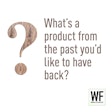Shaper Origin is a handheld tool that provides simple, precise cutting in the shop and on the job site. From inlays to Dutchman patches and more, here are some ways Shaper Origin can streamline your workflow.
A Dutchman patch
Patching a damaged section of flooring with Origin offers the speed and portability of a traditional router without the need for router templates. Simply scan your section of floor, design your custom plug shape, and cut.
1. Plane down spare floor material with similar color and grain pattern to about ¼".
2. Use Origin's on-tool design features to design a shape slightly bigger than the damaged area.
3. Cut the outside of this shape from your patch material to a 0" offset.
4. Place Shaper Tape and scan the damaged area.
5. Design the same shape from earlier and place it directly over the damage.
6. Pocket out the shape, matching your depth of cut to the thickness of your patch material.
7. Cut the inside of the shape using small negative offsets (-0.002" increments) until you achieve the desired fit.
8. Apply glue, hammer in patch and sand flush if needed.
Vent installations
Widen the variety of vents and covers you can offer clients with the quick on-tool design options on Origin. Whether it be an off-the-shelf product or a custom design you've made yourself, Origin will give you that precision fit faster and easier than using hand tools.
1. Measure the hardware to create your on-tool design.
2. Place the design where the vent is desired.
3. Create a shoulder for the vent to sit on using your desired offset depth and cut the vent hole.
4. Set depth of cut to the thickness of the vent.
5. Pocket the rest of the material out from the inside of the design.
6. Cut the inside of the design and dial in the fit using offsets.
7. Chisel corners to 90 degrees if needed.
Inlays
You can cut both the positives and the negatives of your inlay project with Origin, and you'll see how the micro adjustments in offsets make precision fit a breeze. Confidently stay on your line while taking -0.002" off your edge at a time.
1. Cut the positive parts of your design out of ⅛"-¼" material to a 0" offset.
2. Move to the floor and lay out enough Shaper Tape to cut your entire design.
3. Pocket out the material first.
4. Cut the inside of the design.
5. Use negative offsets (-0.002" increments) to achieve your desired fit.
Shaper Origin in your shop
Shaper Origin is an insurance policy for cutting on finished projects, a tool that can save you both time and money in efficiency, a vessel for executing creative designs, and a way to take on more jobs without adding labor costs. Order Shaper Origin for your shop today by going to shapertools.com or contact one of their more than 150 authorized North American retailers.
This article was paid for by Shaper Tools. Go here to watch Origin in action on YouTube.