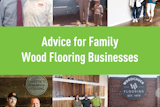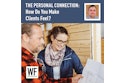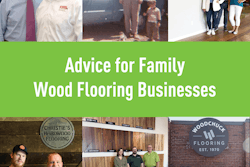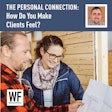Your computer without your files is like a nail gun with no fasteners-it's perfectly functional but actually useless. So what are you doing to ensure your business can keep humming along in the event your computer system crashes and you lose your files? Step No. 1 is to set up a local backup system using an external hard drive. Be sure to get one that is at least 1 terabyte-the equivalent of just over one million megabytes-and then you'll need to set up software that automatically copies your files at specified intervals. Both Apple and Windows computers now come pre-loaded with this software. Step No. 2 is to set up a cloud backup system. This way, if your office burns down, your files remain safely backed up off-site, and you can retrieve them later. A few cloud backup services are www.CrashPlan.com, www.IDrive.com and www.JungleDisk.com (the annual cost will run about $50). Get a backup system in place today and ensure your computer systems remain functional and useful.