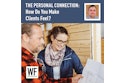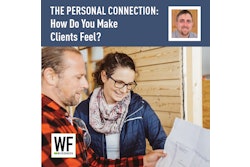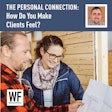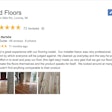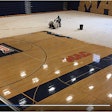I promised last time I'd write a four-part blog series on free marketing tools and strategies. Before I get too involved with technical strategies, I want to let the "I only work by referral" crowd in on something: People still want to see your work, and a website is a serious form of legitimacy. Even if you think you have an easy "in" because you were referred, these days it may not be enough. We've been chosen for jobs when the other contractor was referred because the customer also found us online.
If you're a contractor without a website, my first recommendation is to start working on a set of really good photos. Pictures are huge for a first impression, and if they are low-resolution or blurry, then do not put them on your website. How can you possibly justify commanding top dollar for your work if you're too cheap to have good photographs taken of your projects? Customers need to perceive that you understand what quality is. If you give them bad photos, then they will not fully respect or appreciate your talents. I've spent approximately $5,500 for eight photo shoots over the course of six years. The photos have landed us in that time period over $2 million in gross revenue. As a percentage, that's 0.28% of my revenue in that time period. There are other factors besides photos, but they are a huge part of establishing a professional appearance.

Which photo do you think shows craftsmanship better?
Once you establish a base of good photographs, it is now time to put together a really simple website. If you don't have time right now, then at a minimum start a Facebook page and direct customers to that. That's really simple to set up, and in the meantime you can start on a real webpage. I am partial to Network Solutions for hosting, and they have a free website builder tool. Whatever you do, just make sure to avoid something like this on your site:

This one is from GoDaddy. I think having that icon there just looks a little cheap, and that's what I'm encouraging you to avoid.
I really prefer WordPress for doing a website these days and find it to be extra easy to use and full of free add-ons called "plug-ins". We can talk about those later. Here is a list of good free website creation tools:
- IM creator - This is a great place to go and start working on a simple page for free. The site templates are modern and appealing.
- Woo Themes - To dress up your WordPress site, this is the place to go for nice design at no cost.
- Themeforest - Pay just a small cost (max $50) and you will have more options on design.
For those that already have a website with good photographs, you're ready for step two, which I'll write about next week. In the meantime I want to hear more from you all. Do you have any website questions or want me to check your site out and make suggestions? Send me the link in the comments section and I'll check it out and email you back with a few ideas.