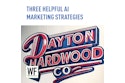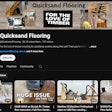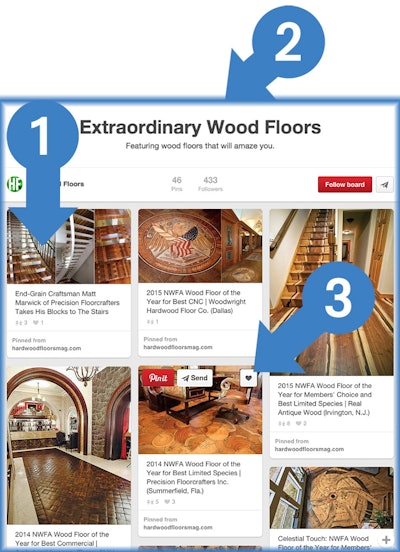
You've probably heard of Pinterest. You're probably aware that many of its 72 million users use the site to find inspiration for wood floors and other home remodeling projects. But you might not be confident diving into a new social network. Here's a quick overview to help you get started.
Pins: Pins are Pinterest's version of a post or tweet. They're visual bookmarks that link back to the site the pin came from.
Boards: Where you save and organize your pins. You might start a board for projects you've completed. Maybe another for work that inspires you. By default, boards are public, but there is a private setting. You can also invite others to pin to your board(s).
Feed: Like other social networks, logging in takes you to your feed—a collection of recent pins from people or companies (e.g., wfbiz) you follow. "Like" pins by clicking the heart in the top right. Or click on "Pin it" to "repin" (i.e., "share") them to one of your boards.